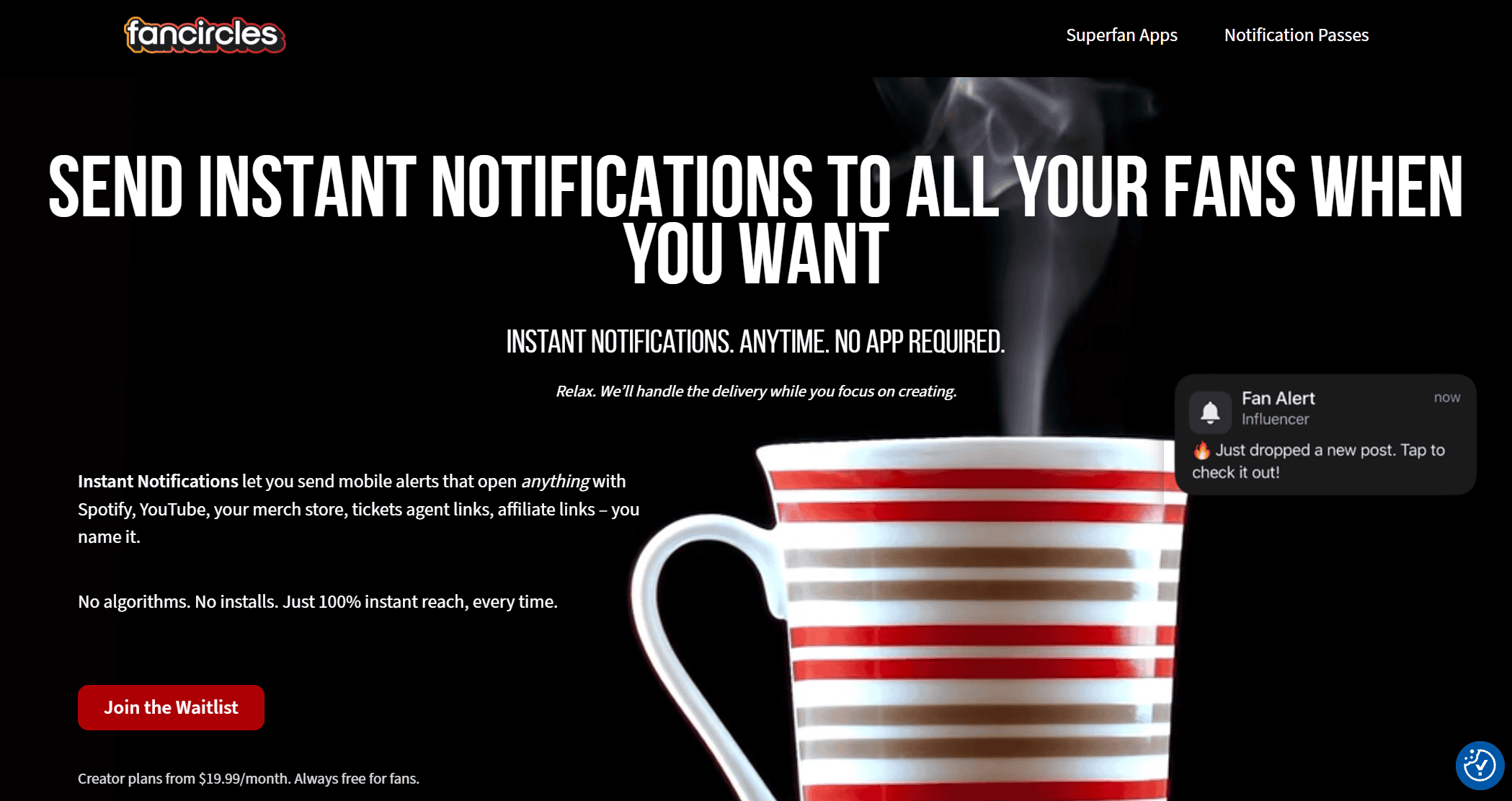Add stickers to Instagram Stories and make them fly! It not only adds a creative touch but also improves engagement with your followers. So, how do you add stickers to Instagram stories? Let’s dive in.
Getting Started: The Basics of Instagram Stickers
Instagram offers a plethora of stickers to customize your stories, and these include music stickers. Just like when you add stickers to Instagram stories, there are plenty of ways to customize music stickers to make your story unique.
Once you’ve chosen a song, you can tap on the sticker to explore options such as:
- Displaying lyrics
- Squared album cover
- A small thumbnail of the album cover
Whether you want the music to be the focal point or just background noise, you have control. And regardless of your choice, you can adjust the sticker size for maximum customization.
Step-By-Step Guide To Add Stickers To Instagram Stories
Follow this step-by-step guide to learn how to add stickers to Instagram stories. This guide includes how to add both regular stickers and music stickers:
Regular Stickers
- Launch Instagram: Open the Instagram app on your mobile device.
- Create a New Story: Tap your profile picture in the top-left corner to open your camera. Take a photo, record a video, or upload one from your gallery.
- Access the Stickers: Tap the sticker button at the top of the screen. It looks like a square smiley face.
- Choose a Sticker: Browse through the available stickers. Tap the one you want to use.
- Customize Your Sticker: Move, resize or rotate your sticker as desired.
- Post Your Story: When you’re happy with how your story looks, tap ‘Your Story’ in the bottom-left corner to post it.
Music Stickers
- Create a New Story: Just as before, start by creating a new story.
- Access the Stickers: Tap the sticker button at the top of the screen.
- Choose the Music Sticker: This time, select the Music sticker from the list.
- Pick a Song: Browse through the available songs or search for a specific one.
- Select a Clip: After you pick a song, Instagram will give you a preview and let you choose a specific part of the song to play. Adjust the slider to pick the section of the song you want.
- Customize Your Music Sticker: You can decide how you want your music sticker to look: with album art, as lyrics, or a thumbnail.
- Post Your Story: Once you’re satisfied with your music sticker’s appearance and placement, tap ‘Your Story’ to post it.
Remember, stickers are a fun and engaging way to connect with your followers, so be sure to add stickers to Instagram stories frequently and creatively!
Playing Music On Instagram Stories
By default, Instagram stories are muted. To add stickers to Instagram stories with sound, simply unmute them. This can be done by clicking on the video while it’s playing, or by using the volume buttons.
And if you want to ensure your followers listen to your chosen track, you could instruct them to turn on the sound. A popular way to do this is by adding a ‘sound on’ sticker, available in the GIF section of Instagram Story Stickers.
Top Tip: Maximize your Instagram story’s impact by selecting stickers that not only complement your content visually, but also engage your audience in interactive ways. Remember, an Instagram story is a two-way communication street – engage, interact, and have fun!
Creative Ways To Add Stickers To Instagram Stories
So how can you get creative with music stickers? Here are some tips to consider:
- Familiarize Yourself with the Music Sticker: Just like trying anything new, it’s crucial to get a feel of it first. Try out different songs and observe how they complement your story.
- Experiment with Different Ideas: Don’t limit your creativity. Think outside the box and check your Insights for the results. An upbeat song on a rainy day, for instance, could add a touch of irony to your story.
- Think of Your Followers: As a brand, always ensure the content you share is something your followers will enjoy. The music you add to your stories should make them more interesting.
- Pick a Clip that Matches Your Story: While Instagram might recommend the chorus of a song, there could be an intro or a verse that fits your story better.
- Make the Sound a Part of Your Storytelling: Consider the music sticker as an extension of your storytelling. When sharing a picture, the right music can make the story even more captivating.
- Use the ‘Sound On’ Sticker: To avoid wasting your effort, remind your followers to turn their sound on.
Conclusion
Adding stickers, particularly music stickers, to Instagram Stories is a simple yet creative way to make your stories more engaging. As you add stickers to Instagram stories, consider your favorite songs, think about what your followers would enjoy, and start experimenting with different ideas. It can truly make a difference in your storytelling!